PlayerUnknown’s Battlegrounds (PUBG) Mobile has taken the gaming world by storm. With millions of daily active players, the battle royale game has become one of the most popular mobile games of all time. However, getting a win in PUBG Mobile requires more than just aiming skills; the right settings can give you an edge over the competition. In this article, Yeuesports will go over the PUBG Mobile best settings for optimal gameplay.
PUBG Mobile Best Settings for Optimal Gameplay
1. Graphics
The graphics, one of the PUBG Mobile best settings for optimal gameplay, play a significant role in the game’s performance and overall look. There are two main graphics settings to consider: graphics quality and frame rate.
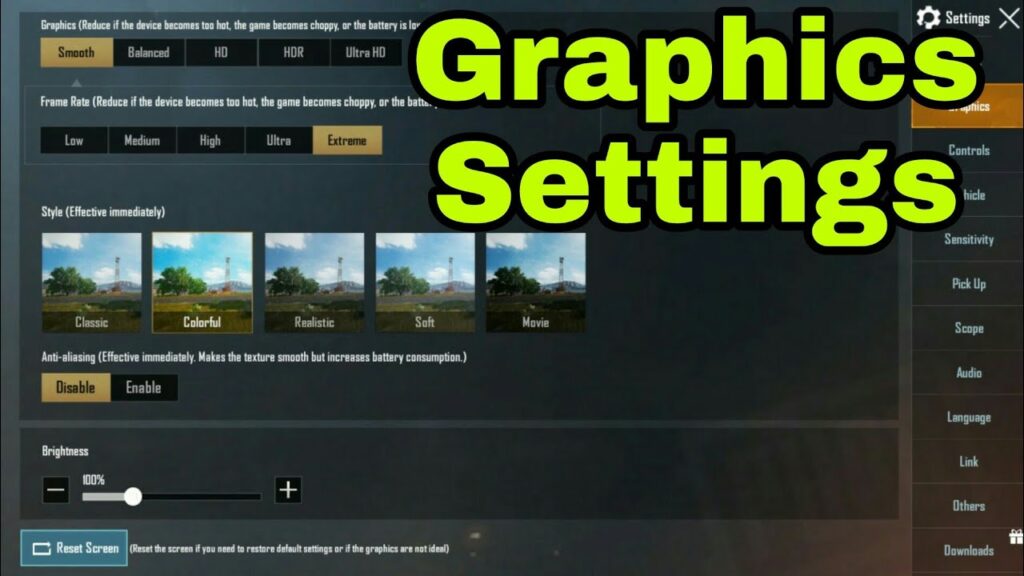
- Graphics Quality: You can choose between three graphics quality settings: Smooth, HD, and Ultra HD. The Smooth setting is the lowest quality and will run the game with the least amount of lag. However, the graphics quality is not the best. HD graphics provide better quality, but the game may lag on older devices. Ultra HD graphics are the best quality but will only run smoothly on high-end devices.
- Frame Rate: PUBG Mobile allows you to choose between two frame rate settings: 30 FPS and 60 FPS. A higher frame rate will make the game look smoother and respond faster, but it will also consume more battery and processor power.
2. Controls

The control settings in PUBG Mobile determine how you interact with the game. There are several different control settings to consider:
- Aim assist: Aim assist helps you aim at enemies more accurately by automatically locking onto them. This setting can be turned on or off, and it is recommended to keep it on for easier aiming.
- Auto pick-up: Auto pick-up automatically picks up items when you walk over them. This PUBG Mobile best settings can be turned on or off, and it is recommended to keep it on for easier looting.
- Gyroscope: Gyroscope is a motion control setting that allows you to aim and move your character by tilting your device. This setting can be turned on or off, and it is recommended to keep it on for better aiming and movement control.
- Peek & fire: Peek & fire allows you to aim and shoot while you are behind cover. This setting can be turned on or off, and it is recommended to keep it on for better shooting accuracy.
3. Audio
The audio PUBG Mobile best settings can greatly impact your gameplay. Here are the main audio settings to consider:
- Sound effects volume: Sound effects volume determines the volume of in-game sounds such as footsteps, gunfire, and explosions. This setting can be adjusted to your personal preference.
- Music volume: Music volume determines the volume of in-game music. This setting can also be adjusted to your personal preference.
- Voice chat volume: Voice chat volume determines the volume of voice chat in the game. This setting can be adjusted to your personal preference.
4. Gameplay
The PUBG Mobile best settings for optimal gameplay, Gameplay determine how you play the game. There are several different gameplay settings to consider:
- 3rd person perspective: 3rd person perspective allows you to see your character from a third-person viewpoint. This setting can be turned on or off, and it is recommended to keep it off for a more immersive experience.
- Auto-opening doors: Auto-opening doors automatically opens doors for you when you approach them. This setting can be turned on or off, and it is recommended to keep it on for easier navigation.
- Vehicle handling: Vehicle handling determines how vehicles handle in the game. There are two options: Realistic and Arcade. Realistic handling is more challenging and requires more skill to maneuver, while Arcade handling is more forgiving and easier to control. Choose the option that best fits your playstyle.
5. Crosshair
The crosshair is the aiming reticle in the game that helps you aim at enemies. PUBG Mobile offers several different crosshair styles to choose from. Experiment with different crosshair styles to find the one that best suits your playstyle.
6. Sensitivity
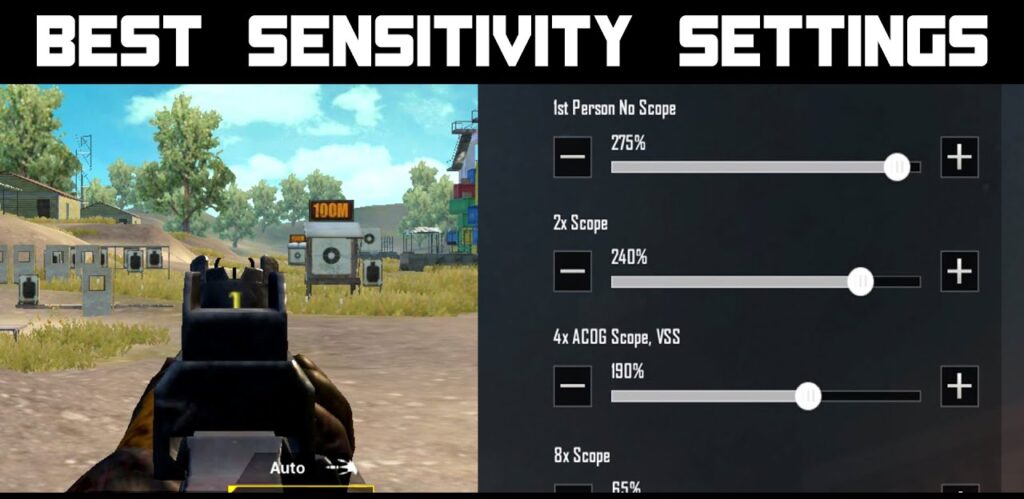
Sensitivity determines how sensitive your controls are in the game. There are several different sensitivity settings to adjust, including aiming sensitivity, camera sensitivity, and gyroscope sensitivity. Experiment with different sensitivity settings to find the one that best suits your playstyle.
7. HUD
The HUD, or heads-up display, is the information that appears on your screen during the game. PUBG Mobile allows you to customize the HUD to your liking, including the display of your health, ammo, and more. Adjust the HUD to your preference to make sure that the information you need is easily accessible.
Conclusion
In conclusion, PUBG Mobile offers a variety of settings to help you optimize your gameplay experience. From graphics quality to crosshair style, there are several settings to consider and adjust to your personal preference. Experiment with different PUBG Mobile best settings to find the combination that works best for you. With the right settings, you’ll be well on your way to getting that coveted “Winner Winner Chicken Dinner.”
