How to play PUBG mobile without wifi? Welcome to Yeuesport’s tech blog. Do you intend to use the offline mode for PUBG Mobile? you’re at the correct place. I’ll explain how to play PUBG mobile without wifi in this post.
Instructions how to download PUBG mobile offline version
PUBG Mobile is currently one of the most popular survival games and is joined by millions of gamers every day. Thanks to that, I know how great this game is, but not every gamer can experience this game easily, maybe due to low phone capacity, can’t download too much. The increasingly updated version of PUBG Mobile currently.
So, we will learn how to download PUBG Mobile Offline version in 2 relatively simple ways:
Method 1:
Things you need to have:
- Smartphone
- A good quality file explorer like Cx File Explorer or the default system for your phone.
- PUBG Mobile comes pre-installed on the phone.
- A good file transfer app like Google Files Go or Share It on both your phone and your friends.
Step 1 : Open File Explorer on your friend smartphone with PUBG Mobile installed.
Step 2 : Go to Storage › Android › data , find the entry “com.tencent.ig ” and send that folder to your phone using a file sharing app.
Step 3: Similarly, go to Internal Storage › Android › obb , find the entry “ com.tencent.ig” and send it to your phone using the file sharing app.
Step 4 : Once you have moved both folders to your phone, just open File Explorer on your phone and paste these “ data ” and “ obb ” folders in your phone.

Step 5 : This step may be different for each phone model. If you don’t have an obb folder inside your phone’s android folder then just create a new folder and name it obb , and then move the obb files in with it.
Step 6 : Now install the App Backup & Restore ( Backup & Restore ) app on your friend’s smartphone, make a backup of PUBG Mobile apk file and transfer PUBG Mobile apk file from the folder of “ Mobi_Usage_Appbackup ” in the phone internal storage to your smartphone.
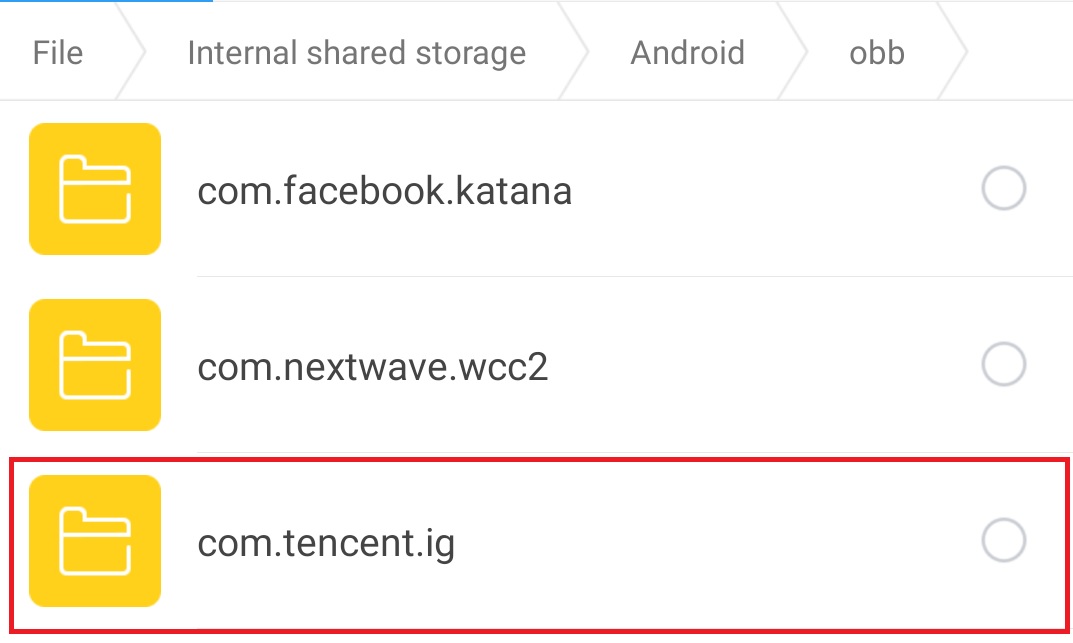
Step 7 : Click on the PUBG Mobile apk file to your smartphone that you got from your friends smartphone and install it.
Step 8 : The PUBG Mobile icon will appear on the main screen. Tap that and the game will launch.
Method 2:
Things you need to have:
- Smartphone and PC/Laptop.
- A good file explorer like Cx File Explorer or your default system.
- Your friend’s phone with PUBG Mobile already installed on it.
Step 1 : Install Backup & Restore app on your friends smartphone and create a backup of PUBG Mobile apk file.
Step 2 : Connect your friends smartphone to PC/Laptop with compatible USB cable in data transfer mode.
Step 3 : Now on your PC/Laptop, open the internal memory of your smartphone connected to your system.
Step 4 : Open Android › data , find the entry “com.tencent.ig ” and copy-paste into a new folder named data to your PC/Laptop.
Step 5 : Similarly, open Android › obb, find the entry “com.tencent.ig ” and copy-paste into a new folder named obb to your PC/Laptop.
Step 6 : Now open Backup & Restore app and copy-paste PUBG Mobile apk to your PC/Laptop along with data and obb folders.
Step 7 : Once you have copied the PUBG Mobile apk files and folders to your PC/Laptop, just connect your phone to the system, move the data and obb folders to the Android folder of the internal storage along with PUBG Mobile apk.
Step 8 : Now disconnect your phone from your PC/Laptop and open the file explorer on your phone.
Step 9 : Find the PUBG Mobile apk that you just transferred from your PC/Laptop to your phone and install the same.
Step 10 : The PUBG Mobile icon will appear on the main screen. Tap that and the game will launch.
Instruction how to play PUBG mobile without wifi
You can play PUBG mobile on your phone without wifi connection. Both iOS and Android devices support the PUBG mobile without wifimode. Instruction how to play PUBG mobile without wifi by using the methods listed below.
There are a few things you should keep in mind before playing PUBG without wifi mode.
- You must download the most recent PUBG mobile Apk in order to play this game without wifi. We showed above.
- Now you need to confirm that your device is not using any wifi or the internet.
- You cannot play multiplayer mode in PUBG Mobile using this method because, as you are aware, it is a multiplayer game.
- The offline PUBG mode on mobile devices is merely a practice mode because other functions and modes require wifi.
- You won’t receive a daily sign-up bonus if you play PUBG in offline mode, which is its worst aspect. Only if you are playing online will you be eligible for those bonuses. All of these must be kept in mind before using PUBG mobile offline mode.
How to play PUBG mobile without wifi.

- You must first launch the PUBG mobile game on your phone.
- Wait a few seconds for the game to load before choosing a match from the options in the top left corner.
- Two options ended with the training icon can be found below the map and team option.
- You will enter the training room after tapping the training mode. This is all there is to playing PubG on your phone without wifi.
Final thought
We hope this guide will help you learn how to play PUBG mobile without wifi, although method require your phone or someone else’s who has PUBG Mobile installed but it will so you can play the game whenever you want to kill time.
However, you need to make sure that the person you are transferring PUBG Mobile to your phone is a trusted person, along with using an unmodified version of the game. Because if you accidentally switch to a hacked version of PUBG Mobile, when you log in, your account will be permanently locked.
