IBM Cloud Pak for Data is a powerful platform for collecting, organizing, and analyzing data, and by deploying it on AWS, businesses can take advantage of the scalability, security, and integration features offered by the world’s leading cloud computing platform. In this article, we will provide useful information about deploying IBM Cloud Pak for Data on AWS, and how businesses can benefit from the combined capabilities of these two platforms. Yeuesports will discuss the key features of IBM Cloud Pak for Data on AWS, the steps involved in setting it up, and the best practices for configuring it for optimal performance.
What is IBM Cloud Pak for Data?
IBM Cloud Pak for Data is a unified platform for collecting, organizing, and analyzing data. It offers a range of features that enable businesses to access, prepare, and analyze data from a variety of sources, including structured and unstructured data, and can be deployed in hybrid, multi-cloud, or on-premises environments.
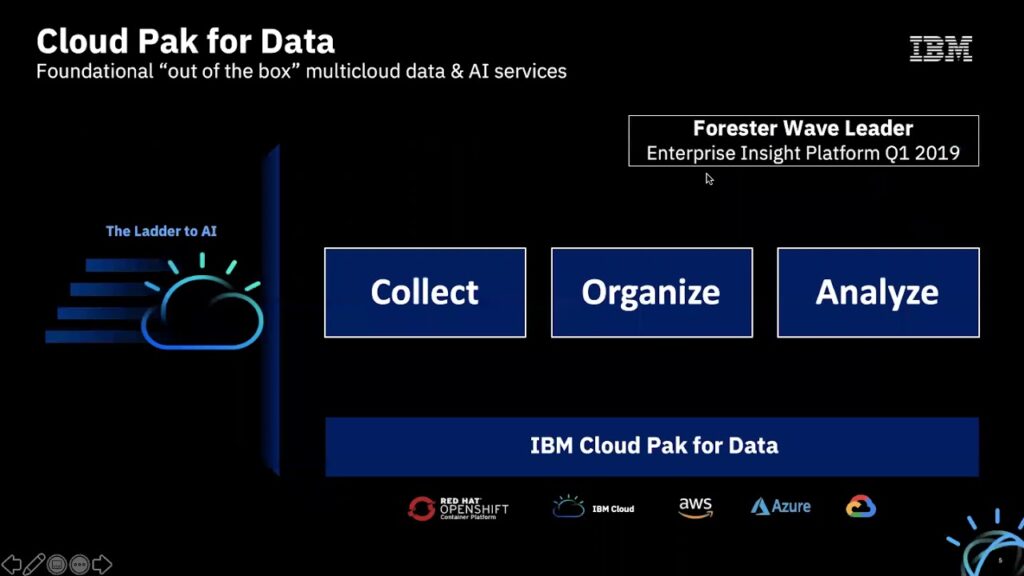
IBM Cloud Pak for Data offers a range of features that make it easy for businesses to access and analyze data. These features include data virtualization, data governance, data preparation, and analytics. Data virtualization allows businesses to access data from a variety of sources, without the need to physically move data. Data governance enables businesses to ensure data quality, security, and compliance. Data preparation allows businesses to transform and clean data, making it ready for analysis. And analytics enables businesses to visualize and analyze data to gain insights and make better decisions.
What is AWS?

AWS (Amazon Web Services) is a cloud computing platform that offers a wide range of services, including computing power, storage, and databases. AWS offers businesses the ability to quickly and easily scale their computing resources up or down as needed, and pay only for what they use.
Why Deploy IBM Cloud Pak for Data on AWS?
Deploying IBM Cloud Pak for Data on AWS offers a range of benefits to businesses, including:
- Scalability: AWS allows businesses to quickly and easily scale their computing resources up or down as needed. This makes it easy for businesses to handle large volumes of data, and to quickly respond to changing business needs.
- Security: AWS offers a wide range of security features, including encryption, access control, and compliance with a range of security standards. This makes it easy for businesses to ensure the security of their data.
- Cost-effective: AWS offers a range of pricing models, including pay-as-you-go and reserved instances, which can help businesses save money on computing resources.
- Integration: AWS offers a wide range of integration options, making it easy for businesses to integrate IBM Cloud Pak for Data with other AWS services, such as Amazon S3 and Amazon Redshift.
How to Deploy IBM Cloud Pak for Data on AWS?
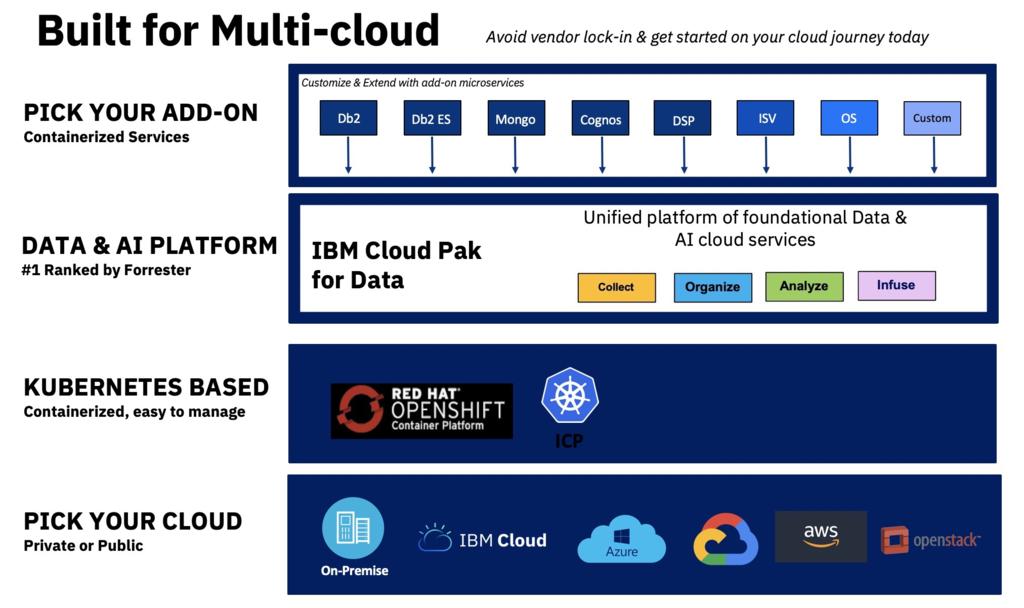
Deploying IBM Cloud Pak for Data on AWS is a relatively straightforward process. Here are the key steps:
- Choose an AWS Region: Choose the AWS region where you want to deploy IBM Cloud Pak for Data. This will depend on your business needs, and the location of your data sources.
- Choose an Instance Type: Choose the AWS instance type that best meets your business needs. This will depend on factors such as the size of your data, the number of users, and the level of performance required.
- Set Up Networking: Set up the networking infrastructure required for IBM Cloud Pak for Data to communicate with other services on AWS. This may include setting up VPCs, subnets, and security groups.
- Install IBM Cloud Pak for Data: Once the networking infrastructure is set up, install IBM Cloud Pak for Data on your chosen AWS instance.
- Configure IBM Cloud Pak for Data: Once IBM Cloud Pak for Data is installed, configure it according to your business needs. This may include setting up data sources, creating users
- Set Up Integration with Other AWS Services: Once IBM Cloud Pak for Data is configured, set up integration with other AWS services, such as Amazon S3 and Amazon Redshift. This will allow you to easily access data stored in these services, and to take advantage of the powerful analytics tools offered by IBM Cloud Pak for Data.
- Test and Verify: Once IBM Cloud Pak for Data is set up and integrated with other AWS services, test and verify that it is working as expected. This may involve running sample queries, performing data transformations, and visualizing data.
- Deploy in Production: Once you are satisfied that IBM Cloud Pak for Data is working correctly, deploy it in a production environment. This may involve setting up a high-availability configuration, configuring load balancers, and implementing disaster recovery measures.
Conclusion
IBM Cloud Pak for Data is a powerful platform for collecting, organizing, and analyzing data. By deploying it on AWS, businesses can take advantage of the scalability, security, cost-effectiveness, and integration features offered by AWS. Deploying IBM Cloud Pak for Data on AWS is a relatively straightforward process, and can be done with minimal effort. By doing so, businesses can gain insights into their data, and use those insights to make better decisions and stay competitive in today’s fast-paced business environment.
Read more: https://yeuesports.com/chipotle-challenger-series-pubg-mobile/
